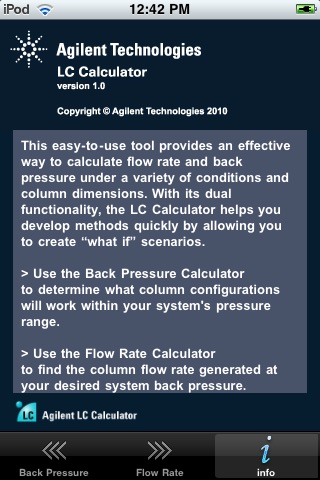LC Calculator app for iPhone and iPad
Developer: Agilent Technologies, Inc
First release : 15 Feb 2010
App size: 368.61 Kb
Agilent LC Calculator version 1.1
Calculate the possibilities! The LC Calculator quickly calculates flow rate and back pressure under a variety of conditions and column dimensions allowing you to explore “what if” scenarios.
> Use the Back Pressure Calculator
to determine what column configurations will work within your systems pressure range.
> Use the Flow Rate Calculator
to find the column flow rate generated at your desired system back pressure.
How it works:
1. Select column dimensions
2. Select the solvent — (ACN/H2O) or (MeOH/H2O)
3. Adjust the % organic solvent
4. Set the temperature of the column within the allowable range of 20-100° C
5. Set the Porosity value. Porosity is the interparticle space in the column and typically has a value of ~0.40
6. Slide or double tap the flow rate or back pressure slider bar at the bottom to calculate the back pressure or flow rate generated